![]()
†Dynamic Formatting
![]()
(See also Formatting, Comments Handling and Output Toolbar).
Dynamic Formatting is when the editing and formatting are simultaneously
done from the Output window.
This is done by clicking on the Format Output button on the tool bar.
(see Output Toolbar)
Itís easier sometimes, from the same window, to modify formatted text, re-format it
and continue working.
If errors pop up, use the Undo FMT Output from the context menu, correct mistakes
then try again (see Editor Context Menu).
Before
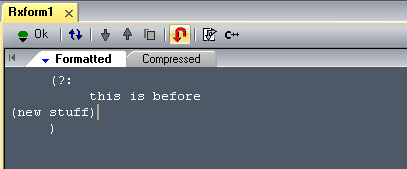
After
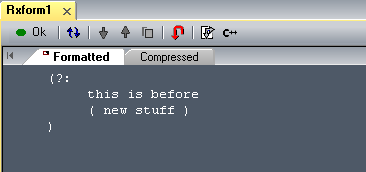
Generated format errors, special comment settings, and annotations could
interfere with Dynamic formatting because the output becomes the new
input.
There is a special group in Flags Formatting section to control some comments
and annotations output when Formatting dynamically.
These are affectively overrides.
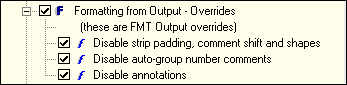
There are also Comments presets, available from the Flags context menu, that
automatically turn these flags on/off when appropriate. (see Comments Handling)
For example, ††selecting †< VERTICAL , Grps-1 > †and †Strip Old Auto-Comments
causes the engine to first strip the old auto-comments, then generate new
auto-comments output.
Internally, Dynamic Formatting copies the output to the Input then presses
the Format Rx ! button from the Input Pane. All the other panes are updated as
normal. Expand/Compress must still be done from the Input pane.
RegexFormat Help - © 2014 RDNC Software