![]()
Formatted Annotations
![]()
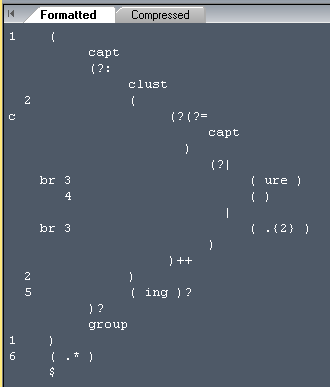
(See also Formatting and Group Counting)
Annotations are available only for Formatted output.
Annotations are embedded into the output text when this is
enabled in the Annotations section in the Flags Pane.
Turn it on/off here:
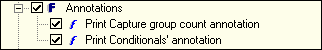
Annotations are verbose indicators of the Capture groupís number
as well as Conditionals (and their locations).
The nesting pattern of annotations are different than that of the
formatted regular expression. This pattern is relative to the annotation,
making it easy for the eye to distinguish this information from the
regular expression.
Group numbers are nested relative to other groups.
Conditionalís are not numbered, but maintain nesting relative to
other conditionals.
Annotations are just a visual aid and are the default when the
application is first installed.
When annotations are disabled, the output formatted regular
expression is usually a bit different.
Commented capture group annotation can also be made part of the
formatted regular expression by enabling the auto-generate capture
group number feature in the Free Comments section in the Flags Pane
(see also Comment Handling).
RegexFormat Help - © 2014 RDNC Software