![]()
Other Strings (Mega-String Tool)
![]()
(See also: Mega-String Tool, Editing Tools).
Other:
C# Verbatim
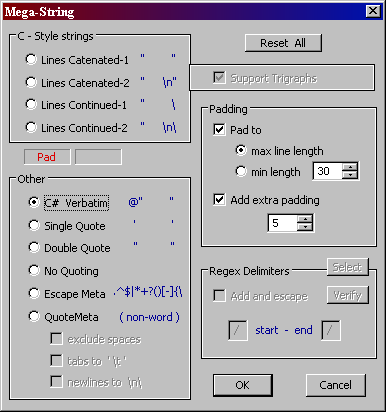
Available options: Padding (see Mega-String Options)
- C# Verbatim – Radio
Makes a verbatim C# style string.
Single/Double/No Quote
(Regex Delimeters option available for these)
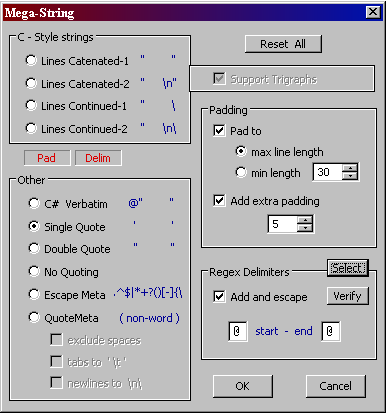
Available options: Padding / Regex Delimiters (see Mega-String Options)
These three items are the only ones where the Regex Delimeters selection
option is available (See Regex Delimiters).
- Single Quote – Radio
Makes the entire text a single quoted string suitable for any
language that uses single quoted strings. All appropriate escaping is done.
- Double Quote – Radio
Makes the entire text a double quoted string suitable for any
language that uses double quoted strings. All appropriate escaping is done.
Note that no provision is made for special characters that might be interpolated
in a language where this string is to be used. Example: dollar sign in $variable, or
$ as an end of string metacharacter.
- No Quoting – Radio
Does not make a quoted string.
This is usefull for doing padding, delimeters, or both.
Escape Meta
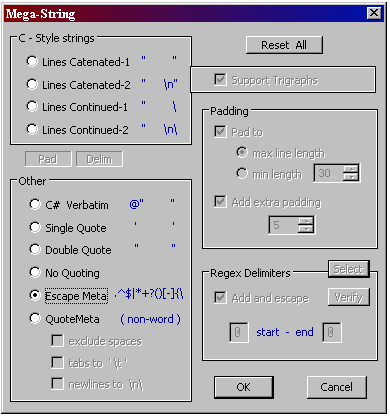
Available options: None
- Escape Meta – Radio
This will escape the Classic 12 non-class metacharacters and 4 class metacharacters.
Since this does not parse the string as a regular expression the result is 14 metacharacters
being escaped through the entire string.
(Note - In a future revision, user defined characters will be an option.)
QuoteMeta
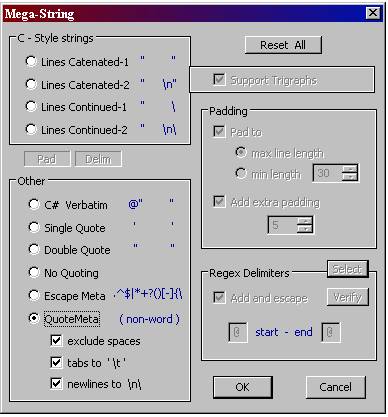
Available options: Custom (see below)
- QuoteMeta – Radio
This is the Classic quotemeta functionality.
All Non-Words (i.e.: [^a-zA-Z0-9_] will be escaped.
Custom Options
Exclude spaces - Check this to exclude space from being escaped.
Tabs to \t - Check this to convert non-printable / non-newline whitespace to literals.
Newlines to \n\ - Check this to convert newlines to literal and escaped newline.
RegexFormat Help - © 2014 RDNC Software