![]()
File Menu
![]()
Opening Files
In addition to the normal File Open menu item, files can be opened
en-masse through the Shell’s open command and via Drag and Drop.
If using Drag and Drop, drop the files in RegexFormats main window.
The File menu has these special items.
(See also Menus)
- Reload
Reloads the current document from disk.
If the document has been modified, a confirmation
message box is displayed
- Close All
Select this item to close all documents without saving them.
A confirmation message box is displayed.
- File Associations
Here the RegexFormat files (.rxf) can be associated with the application
in the Explorer shell. Select sub-menu items Register or Un-Register as needed.
Note – the association is made automatically by the RegexFormat windows installer.
- Page Setup
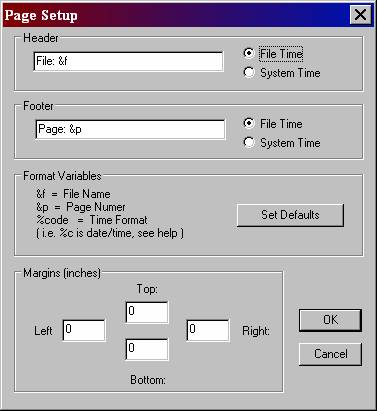
This menu item is used to setup Printing Header/Footer and Margins.
Headings
The header and footer take format strings with three types of variables:
&f Substitutes the File name.
&p Substitutes the Page number.
%code Substitutes the time format (See Time Codes reference).
If the string is empty, no respective heading is printed.
Margins
Measured in inches to be above/below headings and left/right of the
Allowable printer specified max page width.
RegexFormat Help - © 2014 RDNC Software