![]()
Formatting (flags context menu)
![]()
These flags control how the parsed regex will be formatted for output.
From the context menu (Flags Pane) is the Set Flags To item.
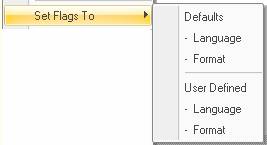
- Defaults
Selecting this loads both language and formatting Built-in Flags states.
.
· – Language
Selecting this loads just the language Built-in Flags state.
Language can also be selected from the bottom of the context menu.
· - Format
Selecting this loads just the formatting Built-in Flags state.
- User-Dedined
Selecting this loads both language and formatting User-Defined Flags states.
.
· – Language
Selecting this loads just the language User-Defined Flags state.
Language can also be selected from the bottom of the context menu.
· - Format
Selecting this loads just the formatting User-Defined Flags state.
Two more related items also from the context menu (Flags Pane):
Save To User-Defined
This will take a snap shot of the Language and Formatting Flags state and
store it into User-Defined persistent storage. This remains in affect until it is
overwritten, and persists between application sessions.
User-Defined on New
When this is checked, documents are created using the user-defined Flags state.
If unchecked, the built-in default is used on new document creation.
Note – Language and Formatting categoriy elements can be made to persist from
document to document (see Flags Pane Locking).
RegexFormat Help - © 2014 RDNC Software