![]()
Flags Pane
![]()
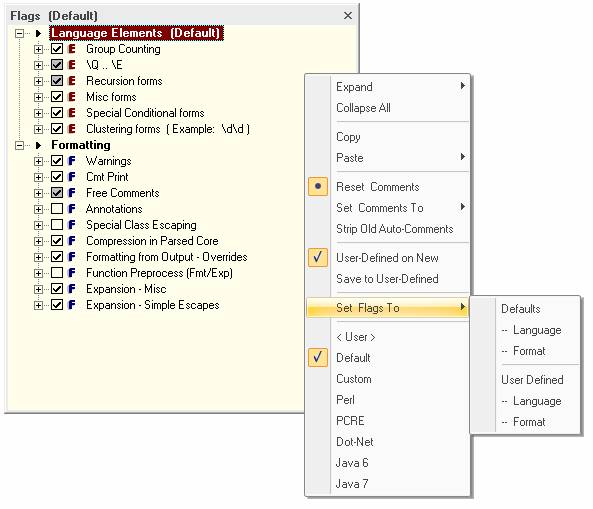
The Flags pane is a view from the current document’s internal settings
that control how the input regular expression is parsed and formatted.
Each document maintains individual Flags settings. When the document
is selected, the pane will update with those settings.
It consists of two main parts, each with its own sub-categories.
Enables preset, modded presets, or custom settings.
These settings dictate how the regular expression is parsed.
Enables general and specific formatting options.
These settings dictate how the parsed regular expression is
formatted in the output pane.
Context Menu
- Presets
This is provided to select built-in presets or user-defined Flags
settings. User-defined settings are a snapshot of the current
Flags state that can be loaded automatically upon a new document
or to change Language or Formatting (or both) of an
existing document.
- Copy and Paste
The copy and paste items are provided to easily transfer flags
from one document to another. ‘Copy’ copies the whole flags state.
Pasting can be done for Language or Formatting or both.
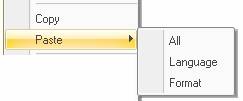
Locking
Both category states Language/Formatting can be individually
“Locked” by clicking the right pointing arrow icon of its header.
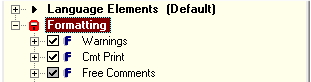
Clicking the lock icon will unlock it.
Locking has the affect of overwriting a documents individual
Flags settings when the document is selected for viewing.
(See also Screen Layout).
RegexFormat Help - © 2014 RDNC Software