![]()
Editor Context Menu
![]()
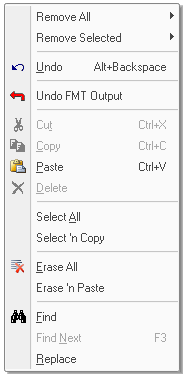
Standard Commands
Undo, Cut, Copy, Paste, Delete, Select All, Erase All, Find and Replace.
Misc Commands
- Uundo FMT Output
Restores the text to before the last Format Output action.
(see also Dynamic Formatting)
- Select ‘n Copy
Automatically selects the entire contents, then copies it to the clipboard.
This combines the select all then copy into one command.
- Erase ‘n Paste
Erases the entire contents, then paste’s from the clipboard.
This combines select all then paste into one command.
Remove All (sub-menu)
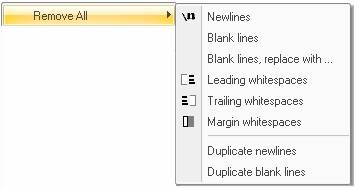
- Newlines
ALL CarriageReturn/LineFeed pairs are removed.
This is helpful when the source text comes from indiscriminate formatted sources.
- Blank lines
ALL blank lines are removed.
In this context, a blank line is considered any line that is visibly blank
(i.e.: void of visible characters).
- Blank lines, replace with …
Same as above except a dialog box is presented where a replacement string
can be entered that will replace the blank line instead of removing it.
- Leading whitespaces
Leading whitespace is removed. This includes blank lines.
Does NOT remove newlines.
- Trailing whitespaces
Trailing whitespace (NOT newlines).
Does NOT remove blank lines.
- Margin whitespaces
Removes up to a maximum amount of whitespace from the left hand margin.
A dialog is presented to enter the amount. A default amount is suggested based
upon the leading whitespaces found in the currently selected text.
Its helpful to select some text, say, the first line or two, and let it suggest a number.
This will NOT remove newlines nor any visible characters.
- Duplicate newlines
This will convert one or more sequential newlines into a single newline.
- Duplicate blank lines
This will convert one or more sequential blank lines into a single blank line.
In this context, a blank line is considered any line that is visibly blank
(i.e.: void of visible characters).
Remove Selected (sub-menu)
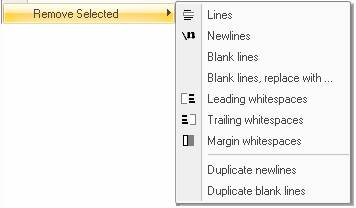
This is the same as the Remove All sub-menu
except that the context is with just selected LINES.
An additional ‘Lines menu item’ is included.
By Selection, it is meant that no matter what is
highlighted in the selection, each line containing a highlighted character,
will have its entire line considered selected.
Example: 3 lines selected
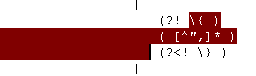
(See also Editing Tools)
RegexFormat Help - © 2014 RDNC Software