![]()
Warnings (Special form-Errors/Warnings)
![]()
Warnings are displayed in the Error Pane just as errors are.
Navigation of these warnings is exactly the same as errors.
All warnings messages are preceded by the text ‘ Warn, ’.
There are special form errors and warnings that can be generated.
The processing of these special constructs are optional and can be turned
On or Off from the Language Elements section of the Flags Pane.
The constructs that could generate these messages are –
\g
- (Recursion form section) PCRE specific, Oniguruma notation
\g’ name or number’ or \g<name or number>
- (Misc form section) Backreference,
\gnumber or \g{name or number}
\k
- (Misc form section) Backreference,
\k’name’ or \k<name>
\N
- (Misc form section) Named Unicode character,
\N{name}
· Special Errors
When any of these constructs are enabled in Flags,
RegexFormat expects them to be in one of the above forms.
If they are not in one of these forms, their respective error
will be generated.
\g <-- Improper form of '\g'
\k <-- Improper form of '\k'
\N <-- Missing named unicode char
· Special Warnings
When any of these constructs are disabled in Flags,
RegexFormat will process them as literals but generate a
warning if they are found.
\g <-- Warn, unsupported form '\g'
\k <-- Warn, unsupported form '\k'
\N <-- Warn, unsupported form '\N'
These warnings can be individually TURNED OFF (or as a group)
from the Formatting section of the Flags Pane.
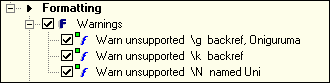
With warnings turned off, they will not show up in the Errors list
nor as annotations in the text body.
RegexFormat Help - © 2014 RDNC Software