![]()
Errors Pane
![]()
· Warnings – See this for information on Special form-Error/Warnings
(See also Output Toolbar and Screen Layout)
The Errors pane displays a list of errors recorded as a result of the last action -
either Format Rx!, Compress Rx!, or Expand Rx! actions (see Action Dialog in Input Pane).
The errors shown in this pane are relative to which Tab is active in the Output Pane of the
current document.
Many types of errors are recorded. Formatting records all errors. Some errors are not recorded
when Compressing or Expanding (notably quantifier errors).
There are two ways to highlight individual errors. Selecting from the Error pane list or the up/down
arrows in the Output Pane toolbar. Its quicker to select from the Error pane when numerous errors
are found.
When an error is selected, its item is highlighted in the Error pane list as well as in the Input pane
editor and the Output pane editor. These editor highlights correspond to the values in the column’s
of the Errors pane.
This example is of a Perl regular expression being parsed with a Dot-Net language
construct (see Flags Pane) and the errors that were generated.
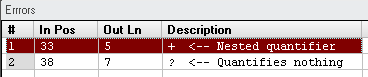
Columns
- In Pos
This represents the Input position where the error is found.
The Input position is the character position from the beginning of the file.
All dynamic character position and file size, as well as
line and column positions, of the current editor, are shown on the status bar.
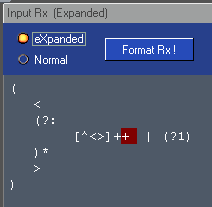
- Out Ln
This represents the Output line in the editor where the error is annotated.
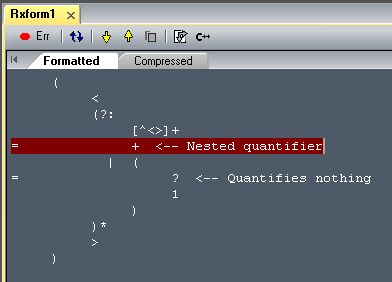
- Description
This is the description of the error. It can also be seen as highlighted
in the Output editor.
More
Errors are annotated in the output editors on a separate line.
This is done to isolate it from the surrounding constructs and make it
easily visible. For Formatting only and as a visibility aid, there is an ‘=’ sign
placed in the first column of the Output annotation line.
For the most part, parsing continues past the span of the error
as if nothing ever happened.
However, a single error can parlay into many chained errors,
or not, it depends on its scope.
Its always a good idea to resolve errors when found, then re-format.
The Errors pane list will only store up to the first 200 errors, even though
in the Output editor all errors are annotated.
RegexFormat Help - © 2014 RDNC Software