![]()
Layout Menu
![]()
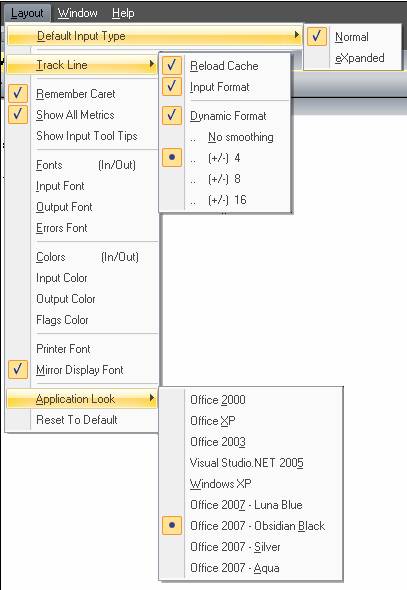
The Layout menu is where to set various options that control
the look and feel of the application.
(See also Menus)
- Default Input Type
The default Regex input type for new documents.
(See Input Pane)
- Track Line
Determines how the Output display is aligned relative to a track line.
For Formatting operations, a Track Line is the first visible line of that which
is being formatted.
o Input Format - Align formatted output to Input Track line.
o Reload Cache - Restore Cache line position after reload.
o Dynamic Format - Align formatted output to Dynamic Track line.
o .. No Smoothing - Turns off smoothing, Output window scrolls to Dynamic Track line.
o .. (+/-) 4 - Dynamic Track line scrolls to Output window if within a (+/-) 4 line margin.
o .. (+/-) 8 - Dynamic Track line scrolls to Output window if within a (+/-) 8 line margin.
o .. (+/-) 16 - Dynamic Track line scrolls to Output window if within a (+/-) 16 line margin.
(See Dynamic Formatting)
- Remember Caret
When enabled and when its window gets the focus, each editor will
restore the caret position to the place where it was when it last
lost focus (instead of where the mouse clicks).
When the mouse button is released, the caret is free to be repositioned.
Enabling this feature substantially helps in the navigation of surrounding
input to output code when resolving errors.
In general, when enabled, the last caret position becomes a bookmark
to possibly important locations.
- Show All Metrics
When enabled, the Format Metrics category in the Properties Pane
displays all key counters available.
When disabled, only the key’s that have values are (dynamically)
displayed.
- Fonts
For selection of a font to be used for both Input/Output editors.
- Input Font
For selection of a font to be used for the Input editor only.
- Output Font
For selection of a font to be used for the Output editor only.
- Errors Font
For selection of a font to be used for the Errors Pane list items.
- Colors
For selection of text and background color to be used for both
Input/Output editors.
- Input Color
For selection of text and background color to be used for
the Input editor only.
- Output Color
For selection of text and background color to be used for
the Output editor only.
- Flags Color
For selection of text and background color to be used for
the Flags Pane list items.
- Printer Font
For selection of a font to be used for Print or Print Preview.
When a new font is selected, this is checked. Use Mirror Display Font to toggle
this on and off. (See File Menu for print functions).
- Mirror Display Font
When enabled, the font used for Print or Print Preview is the current output
display font. When disabled, the font selected for Printer Font is used (and checked).
(See File Menu for print functions).
- Application Look
For selection of the application look (via sub-menu).
- Reset To Default
Select this to restore application defaults for all the items in this menu.
RegexFormat Help - © 2014 RDNC Software